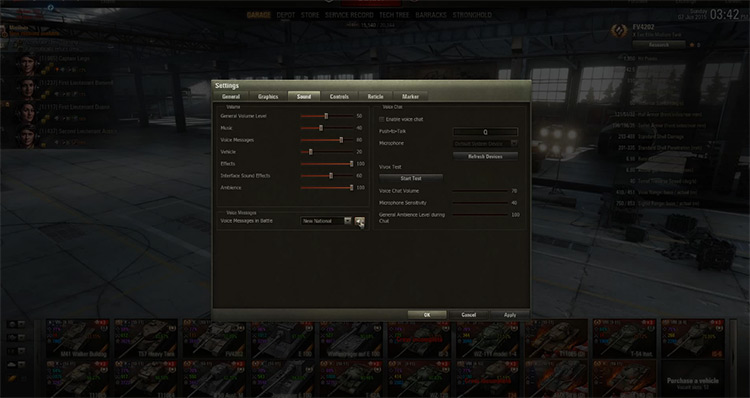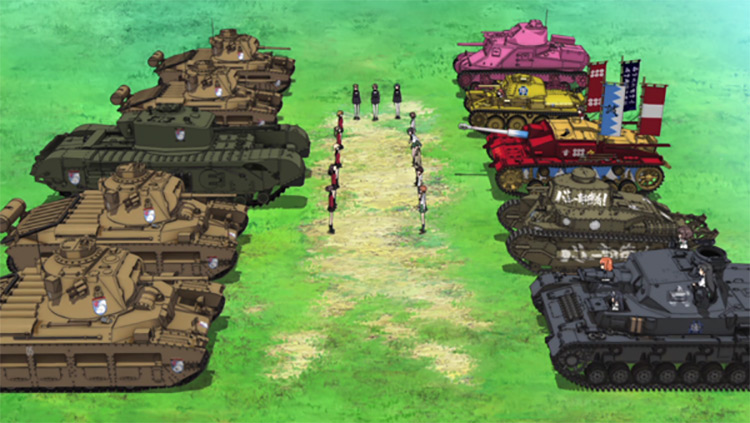Like any other MMO, you’ll grind through leveling up to unlock new technologies, each making you stronger than the last – except this time you’re doing it as a tank. What’s not to love, right? What makes it even better is that there are tons of mods to enhance the game even further. And if you’re having trouble deciding where to start, here are some of the best ones worth installing.
25. Guns and Engines Sounds Revival
Check Out This Mod While World of Tanks has received multiple upgrades throughout the years when it come to visuals, many argue that the game’s audio just isn’t there yet. Sound effects are a huge part of what makes an immersive experience. And you can improve that with Zorgane’s Guns and Engines Sounds Revival Mod. Based on the popular sound replacement mod by Gnomefather, Zorgane attempts to faithfully recreate his favorite mod with new and improved gun and engines sounds to make for a much more realistic WoT experience.
24. Panzercross’ Historical Immersion Mod
Check Out This Mod Speaking of immersion, you’re going to want to get Panzercross’ Historical Immersion Mod if you’re looking to take the game’s visual realism to a whole new level. The pack includes loads of new textures for tank decals, crews, equipment, and marks of excellence – all based aimed at making everything appear more historically accurate. There are multiple options for different countries as well. So you’ll be able to pick and choose which ones you prefer. Even better is that everything in the pack is in HD.
23. Steel Foxes
Check Out This Mod Modders have around with WoT’s voice packs to allow more customization of what you hear in the game. Strategic Music put in the effort with their Steel Foxes sound pack, as they actually recorded over 600 original lines covering around 45 different in-game scenarios. Your crew will have new lines for when an enemy is spotted, when someone from the crew is injured, or when something goes wrong with the tank. The pack only focuses on American lines for now, so you might want to check some of the next options if you’re looking for some variety.
22. Duke invades WoT
Check Out This Mod While others choose to take a more serious approach when it comes to their voice packs, others have integrated lines from some of their other favorite games. The idea of having Duke Nukem lines in WoT probably never even crossed your mind, but luckily cyborg7th has us covered. While you might initially think that the Duke wouldn’t fit very will in WoT, a lot of his lines actually make sense in context. Just give it a shot and thank me later.
21. Metal Gear Solid & Trapsense w/ Sounds
Check Out This Mod Metal Gear Solid comes into WoT thanks to this mod, and I absolutely love it. Come on, we all remember that sound that plays every time Snake gets detected, along with the matching exclamation point that pops up – as if the sound wasn’t enough to warn you that you’re in immediate danger. Not only that, but the modder threw in the popular Star Wars meme as well, adding in Admiral Ackbar’s famous “It’s a trap!” line.
20. Noskills National VoicePacks
Check Out This Mod Jokes and memes aside, voice samples from other games have been used for more serious mods too – and Noskills National VoicePacks is the perfect example. Noskills adds variety to the in-game voices by taking from games like Company of Heroes, C&C Generals, and Red Alert 3. He does this by taking lines from Russian, Japanese, Chinese, German, and other factions in those games to add diversity to the available tank crews in WoT. He threw in some fun ones as well, like the minions from Despicable Me, which you’ll be able to install if you prefer to.
19. Team HP Pool Bar
Check Out This Mod While it’s fun to have alternate voice lines, they don’t really help much when it comes to playing the game. What does help? How about some of these HUD upgrades to help assist you in battle. The Team HP Pool Bar is a great HUD addition that gives you visibility of your team’s total health throughout the match. It’s quite easy to get lost in monitoring your own damage, but this mod will help you make sure your team still gets the win.
18. WOTInspector HD Minimaps
Check Out This Mod The mini map is one of your best friends in WoT. It’s a quick and easy way to monitor what’s going on around you, and is often the most effective way to tell if you’re in any immediate danger. Since you’re going to be looking at it so much throughout your time with WoT, why not give it a bit of an upgrade? The WOTInspector HD Minimaps pack allows you to do exactly that: replacing the default mini maps with HD alternatives, making them much clearer and therefore much easier to look at.
17. Info Panel Mod for World of Tanks
Check Out This Mod While it’s fun to just point and shoot and blow things up, we know all too well that this isn’t always the case. There are much deeper systems in place when it comes to warfare in WoT which requires calculated shots and well-planned strategies. It’s often a battle of what information is available at any given point in time, as knowing what you’re up against will make the difference in deciding whether it’s a battle you’re going to want to take. The Info Panel Mod helps with that. It gives you relevant information in a much more compact, easier-to-understand format. The panel has been made customizable as well, so you’ll be able to choose for yourself what information is shown for each enemy tank.
16. Spotted Enemy Markers In Players Panel
Check Out This Mod In line with being aware of what you’re up against, all the information you need won’t always be readily available. Enemy tanks may be strategically located out of view, and you won’t know to expect fire from that direction until you happen to pass through someone’s line of sight. Spotted Enemy Markers in Players Panel helps you keep track of tank statuses, with easy color-coded markers that tell you which enemy tanks have been spotted or not. This will help you plan your movements more carefully by allowing you to make more educated guesses as to where the missing enemies might be located.
15. Camera addons
Check Out This Mod While it’s a good idea to have all the information displayed on screen at times, there are times when less is definitely more. Camera addons helps you clear out some of the clutter, making it much easier to keep an eye on what’s going on with your tank. The mod includes options to disable blackout and landscaping in sniper mode, the red flash when an enemy hits you, and the camera rotation limit in the sniper scope for vehicles, among others.
14. Minimalistic Hangar
Check Out This Mod Continuing with the theme of less is more, working your way around the hangar could be simplified. That’s the exact point of the Minimalistic Hangar Mod: removing much of the clutter & allowing you to place more focus on what matters – the tanks. This mod gives you a much more minimalistic hangar, with the default background being plain black. Beyond that, you’re given additional options to customize it depending on preference, with each of the other options still being much less cluttered than the original.
13. Auto Equip
Check Out This Mod Once you start putting the hours in, you’re eventually going to fill up your garage with all the tanks you unlock as you progress. Getting them ready for the field is another important part of the process. And we’d hate for you to lose the battle even before heading out. Auto Equip makes it easier to get your tanks combat-ready from the garage, making sure you don’t overlook attachments like stereo tubes or nets.
12. Auxilium
Check Out This Mod If you want to take your garage automation even further, Auxilium might be exactly what you’re looking for. Auxilium already includes the Auto Equip function, but adds so much more on top of that. It’ll remember everything from the last crew you chose, camo, emblems, and inscriptions you equipped, and even the last server you played in. Overall, it’s a handy tool for removing some of the repetitive tasks when starting a game. So you’ll be spending less time in the menus and more time out in the field.
11. Paint Ball Damage
Check Out This Mod Seeing as you’re fighting in tanks, most of your battles are going to be at a distance. Fighting an enemy tank from far away can be challenging for several reasons, one is that it just isn’t easy to tell if you actually hit anything. Paint Ball Damage is a great mod to help with that. Install this and it’ll be much easier to see which of your shots hit and make adjustments accordingly. The mod is simple enough, as penetrated shots will be marked with a green paint ball splatter while non-penetrated ones in red. You’ll be able to choose between paint ball markers and normal crosshair ones as well, depending on how you want them to appear.
10. White Standard Sight
Check Out This Mod Before even checking to see if you’re actually hitting anything, you’re going to have to make sure your aim is decent first. The default green crosshair the game gives you doesn’t exactly make it easy as you’re probably going to end up struggling to see if you’re lining up your shots correctly due to how it interacts with the terrain. Now you won’t have to worry about that, with the White Standard Sight. It makes it so much easier to see the lines on your crosshair, so you’ll be sure those calculated shots are hitting their mark regardless of the distance.
9. MeltyMap’s MathMod
Check Out This Mod If you’re looking for more advanced crosshair customization options, you might want to try MeltyMap’s MathMod. The crosshairs in the pack come in three overarching themes – minimalistic, futuristic, and effective; so you’ll be able to pick and choose which works best for you. The mod comes with loads of other handy functions as well, including accurate damage indicators, target reload time, target armor level, and percent chance to spot a player based on distance.
8. Antitoxicity
Check Out This Mod Of course, quality of life doesn’t only include gameplay functions – especially when you’re playing online. A negative community can be a huge factor when it comes to how positive or negative your experience of a game is – and WoT’s player base can at times be just as toxic as any other online game. The Antitoxicity mod can help with that. It allows you to maximize multiple filters and communication tools to block certain interactions or players from ever reaching your comms.
7. Replay Manager
Check Out This Mod World of Tanks is similar to other strategy games, as there’s value in learning from your mistakes. A great way to do so is by reviewing some of your saved games to see what you did well, as well as what went wrong – so you can do better in the next one. The Replay Manager is a great tool for looking through past gameplay videos. Easy to pick up and learn. It lets you quickly manage your saved replays within the game itself. You’ll be able to utilize the different sorting functions to easily find what you’re looking for, and even share your videos directly from the mod interface.
6. Session Statistic
Check Out This Mod For those who are more numbers-driven, Session Statistic is a mod to help monitor how well you’ve been doing. It provides a simple interface with relevant information like win rate, average damage per match, kills per match, and more – typically the stats you’d have to check external sites to see. It’s convenient to not have to log on to a separate site just to check your stats. So I’d say Session Statistic is a must-have.
5. Girls und Panzer
Check Out This Mod Anime fans seemed to have some fun playing around with WoT modding… as can be seen in Nishizumi77_NA’s Girls und Panzer. As outrageous as it might sound, keep in mind that this from an anime series – and normal rules don’t usually apply here. The mod is based around a series of the same name where high school girls compete in tank warfare for sport. That just sounds like a crossover waiting to happen, doesn’t it? The pack includes loads of custom textures, voice clips, and music from the series to transform your game into a completely different experience.
4. My Little Pony
Check Out This Mod If obscure Japanese cartoons isn’t really your thing, here’s something a bit more mainstream. We’re probably all familiar with My Little Pony right? Well this mod completely overhauls your game, changing as much of it as it possibly can into anything MLP – so expect to see cute apple and heart emblems on your tanks with this installed. The mod replaces everything from tank skins, loading and login screens, and even music to match the theme. Everyone lines a fun mod now and again, yeah?
3. XVM
Check Out This Mod On a more serious note, these last three entries on the list are some of the most popular modpacks for WoT. You’ll usually find that most people use at least one of the three. And while they mostly all include the same mods, it really comes down to personal preference at this point. XVM is one great option, which stands for eXtended Visualization Mod. It focuses on enhancing the battle interfaces in the game, including vehicle markers, hit logs, six sense icons, and more. The mod basically gives you control of what the in-game information displays look like, so you’re able to pick and choose exactly how you want things to appear.
2. Aslain’s WoT ModPack
Check Out This Mod Aslain’s WoT ModPack is one of the most popular all-around packs for WoT, along with Solo’s Easy ModPack, offering a compilation of pretty much every mod you’ll ever need for World of Tanks. This includes a wide selection of graphics, HUD, quality of life, and sound packs to choose from so you won’t have to download each of them separately. The pack throws in a lot of fun options as well like voice packs, crosshairs, and hangar backgrounds from other popular movies and TV shows.
1. Solo’s Easy ModPack
Check Out This Mod Solo’s ModPack is the other top option when it comes to all-around packs for WoT, as it offers just as much content as Aslain’s does It isn’t very easy to explain what their differences are, as the list can get pretty long. But as I mentioned earlier – it’s really just a matter of preference. Do check out both mod pages and compare features to see what you’d wana try. The mods included in either one aren’t 100% the same, so it’s probably best to dive in and try both to see which contains more of the mods you’d want to use. Either way though, you can’t go wrong whichever of the two you decide to go with.